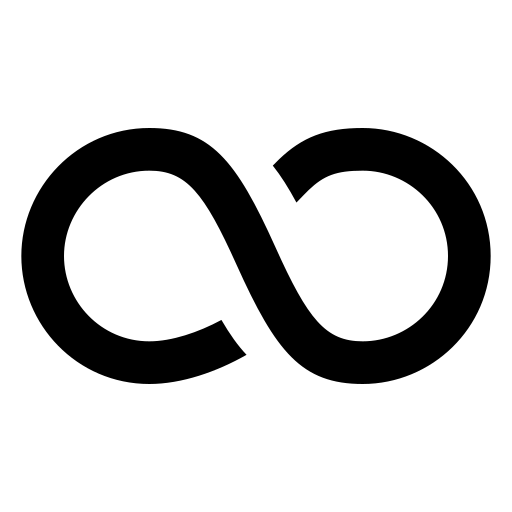Tag: macOS
-
ZeroTier: Redefining Networking for the Tech Enthusiast
In an age where connectivity underpins nearly every aspect of our personal and professional lives, ZeroTier emerges as a revolutionary tool, blending simplicity and sophistication to redefine how we network. From secure file sharing to seamless remote access, ZeroTier has captured the attention of tech enthusiasts and businesses alike. This article explores its unique features,… Read more…
-
WireGuard: A Modern Approach to Secure Networking
WireGuard is transforming the landscape of secure networking with its simplicity, efficiency, and robust encryption protocols. As an open-source VPN solution, it has gained traction for its ease of deployment, high performance, and advanced security. This article delves into the core principles of WireGuard, its advantages, and its potential to revolutionize secure communication in a… Read more…
-
How to Set Up a Proxy Server Using the Terminal
The ability to configure a proxy server is a valuable skill for managing network traffic, enhancing privacy, and bypassing restrictions. While graphical interfaces provide simplicity, using the terminal offers greater flexibility and control. In this guide, we will explore how to set up a proxy server using the terminal on various operating systems. Excerpt Configuring… Read more…
-
Run MikroTik Classical Winbox on macOS
Running MikroTik’s classical Winbox on macOS might seem challenging since it’s a Windows-native application. However, with tools like Wine, WineBottler, and Homebrew, you can seamlessly operate Winbox on your macOS device. This guide provides easy-to-follow steps to help you set up Winbox on macOS, covering various compatibility options for older and newer macOS versions. What… Read more…
-
Mastering Network Routing on macOS
In today’s interconnected world, managing multiple networks on a single device is a common necessity. Whether you’re balancing corporate intranets with public internet access or configuring specialized network routes, understanding how to control network traffic on your macOS device is essential. This guide will walk you through the fundamentals of network routing on macOS, providing… Read more…
-
Using cURL to Upload and Download Files via the SFTP Protocol
cURL is a powerful command-line tool that enables developers to transfer data between systems using various protocols, including SFTP (Secure File Transfer Protocol). With its flexibility and ease of use, cURL provides an efficient way to upload and download files from SFTP servers without requiring additional software or libraries. This article explores how to leverage… Read more…
-
kdig: An Advanced DNS Lookup Utility
Introduction When it comes to diagnosing and troubleshooting network issues, performing DNS lookups is a fundamental task. While tools like dig and nslookup have been around for years, kdig has emerged as a powerful and flexible DNS lookup utility that offers advanced features, better performance, and enhanced security. This article explores kdig, its functionalities, how… Read more…
-
Fixing macOS Ethernet (en0) IPv6 SLAAC Issues Caused by IGMP Snooping in VLAN Environments
Introduction Many macOS users rely on both Ethernet and Wi-Fi for network connectivity. However, some users have encountered a puzzling issue: while their Wi-Fi (en1) interface correctly obtains an IPv6 address and functions as expected, their Ethernet (en0) interface, despite also obtaining an IPv6 address, fails to communicate externally via IPv6. This issue is particularly… Read more…
-
Install Cloudflare WARP on macOS and Linux
Introduction In today’s digital landscape, privacy and security are paramount. Whether you’re working remotely or just browsing the web, encrypting your internet traffic is a must. Cloudflare WARP is a free, user-friendly VPN service designed to improve security, reduce latency, and enhance your online experience. This guide walks you through installing Cloudflare WARP on macOS… Read more…
-
Run Remote Commands with SSH and Certificate Authentication on Linux / macOS Terminal
1. Ensure SSH Key-Based Authentication Is Set Up Before proceeding, make sure you have SSH key-based authentication set up between your local machine and the remote server: By default, this creates the keys in ~/.ssh/id_rsa (private key) and ~/.ssh/id_rsa.pub (public key). You can use ssh-copy-id: Or, manually append the public key to the ~/.ssh/authorized_keys file… Read more…