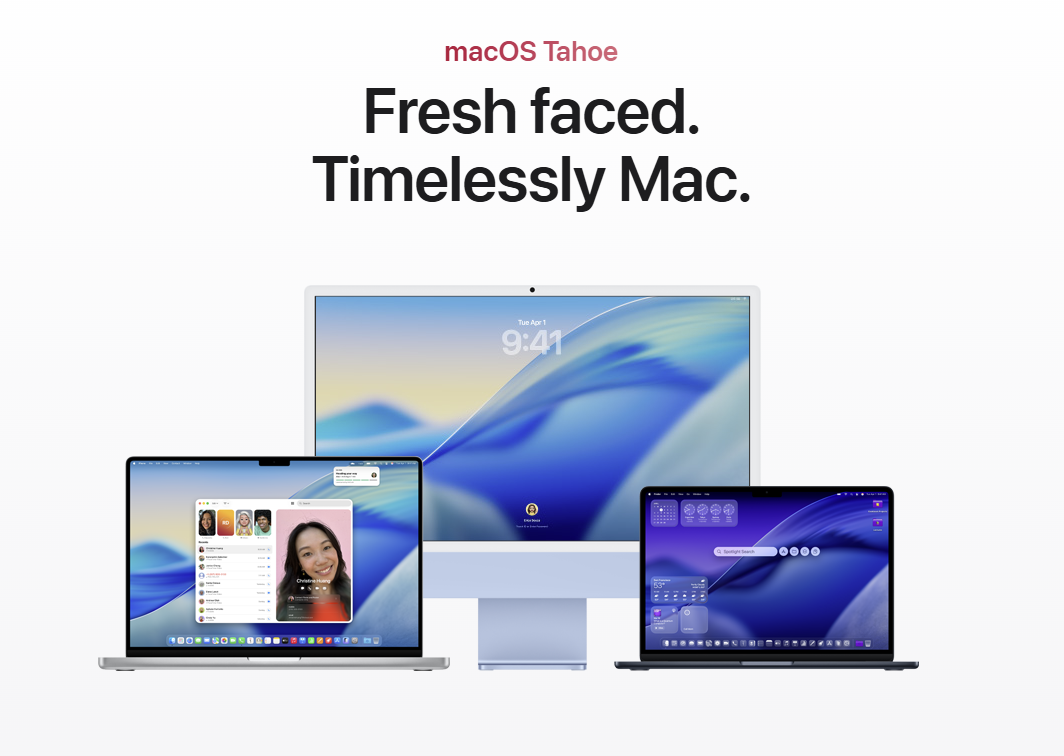
Remember that familiar grid of apps on your Mac? The one where you could pinch your trackpad or hit a key, and suddenly all your programs popped up in a neat, full-screen display? That’s the macOS Launchpad, and Apple just yanked it out in the latest update. If you’re like me, upgrading to macOS Tahoe felt like a gut punch when I realized it was gone. For over a decade, Launchpad has been my go-to for quickly finding and launching apps. Now, it’s vanished, replaced by something that feels half-baked. In this article, I’ll dive into why this change hurts, what we lost, and why Apple should bring back the macOS Launchpad right away.
First off, let’s rewind a bit. The macOS Launchpad didn’t just appear out of nowhere. Apple introduced it back in 2011 with Mac OS X Lion. It borrowed heavily from iOS, turning your Mac’s desktop into something like an iPhone home screen. You could organize apps into folders, drag them around, and even search for what you needed. Back then, it bridged the gap between Apple’s mobile and desktop worlds. Users loved how it made app management visual and simple. No more digging through folders in Finder. Instead, everything sat right there, ready to launch with a gesture.
Over the years, Launchpad evolved but stayed true to its roots. In later versions like macOS Ventura and Sonoma, Apple added small tweaks, such as better search integration. However, it remained a staple for many. I recall using it daily to group my productivity tools in one folder and games in another. It wasn’t perfect, but it worked. And now, in macOS Tahoe, poof—it’s gone. Why mess with something that wasn’t broken?
The Magic of the Original macOS Launchpad
What made the macOS Launchpad so special? For starters, it was intuitive. You didn’t need a manual to figure it out. Pinch four fingers on your trackpad, and the screen filled with icons. Or, if you preferred, assign a hot corner or keyboard shortcut. This full-screen view let you scan everything at once. No scrolling through tiny lists. Instead, you got a bird’s-eye view of your apps.
Moreover, organization was a breeze. Drag an app onto another to create a folder. Rename it, rearrange icons—done. I often customized mine with categories like “Work,” “Creative,” and “Fun.” This setup saved time every day. For instance, during a busy workday, I’d launch Photoshop or Slack in seconds without typing anything.
Another key point: Launchpad felt fun. It had that Apple polish, with smooth animations and a sense of playfulness. Compared to Windows’ Start menu, it was more engaging. Kids and new users especially appreciated it, as it mimicked the iPhone experience. In fact, for families sharing a Mac, Launchpad made switching between apps effortless for everyone.
But perhaps most importantly, it was reliable. Even on older Macs, it loaded quickly. No lag, no crashes. It just worked. And in a world where software updates often complicate things, that simplicity mattered. So, when Apple removed it in macOS Tahoe, many of us felt betrayed. After all, if it ain’t broke, don’t fix it.
macOS Tahoe’s Big Change: Goodbye Launchpad
Fast forward to 2025, and macOS Tahoe hits the scene. This version, also known as macOS 26, promised smarter AI features and better integration with iOS. But buried in the release notes was the shocker: Launchpad is out. Apple didn’t just tweak it—they axed it entirely. Instead, they folded its functions into Spotlight and a new Dock icon called “Apps.”
Why did this happen? Apple claims it’s about streamlining the user experience. They argue that most people use Spotlight to search for apps anyway. So, why keep a separate launcher? In their view, integrating everything into one tool makes sense. However, this ignores how many users relied on Launchpad’s visual layout.
During the beta phase, testers noticed the change early. Forums lit up with complaints. One Reddit user summed it up: “Am I the only one who genuinely loves Launchpad and can’t understand why they removed it?” Clearly, not everyone adapted easily. And as the full release rolled out in September 2025, the backlash grew.
Furthermore, the removal ties into Apple’s push for a more unified ecosystem. With iPads and Macs blurring lines, they want consistency. But at what cost? Losing a beloved feature like the macOS Launchpad feels like a step backward.
Meet the Replacement: Is It Really Better?
So, what takes Launchpad’s place in macOS Tahoe? Enter the new “Apps” icon in the Dock. Click it, and a small window pops up. The top row shows suggested apps based on your habits—smart, right? Below that, all your programs list alphabetically. There’s a search bar at the top for quick finds.
At first glance, it seems efficient. Apple touts it as “designed for today’s power users.” You can still search, and the intelligent suggestions learn from you over time. For example, if you often open Mail in the morning, it might appear upfront.
However, dig deeper, and cracks show. The window isn’t full-screen like Launchpad. It’s compact, which means scrolling if you have lots of apps. No more at-a-glance view. Plus, folders? Forget customizable ones. Everything stays in that alphabetical grind.
Compared to the old macOS Launchpad, this feels restrictive. You can’t drag icons around or group them freely. It’s more like a phone’s app library than a dynamic launcher. And while some praise it for speed, others miss the visual freedom.
In addition, customization is limited. You can tweak Dock settings to show recent apps, but that’s it. No themes, no grid sizes. If you loved tweaking Launchpad, this replacement disappoints.
Why the New System Falls Short for Many Users
Despite Apple’s intentions, the replacement doesn’t cut it for everyone. First, visibility suffers. Launchpad’s full-screen grid let you spot apps instantly. Now, you’re stuck with a list. For visual learners, that’s a downgrade.
Moreover, accessibility takes a hit. Older users or those with vision issues found Launchpad’s large icons helpful. The new window? Smaller and denser. It requires more precision to click.
Another issue: muscle memory. After years of pinching to launch, switching habits hurts. I tried the new way for a week and kept reaching for the old gesture. Frustrating, to say the least.
Furthermore, it ignores casual users. Power users might love Spotlight, but not everyone does. Kids, for instance, enjoyed swiping through Launchpad like on an iPad. Now, that’s gone.
In contrast, Launchpad balanced simplicity and power. The new system leans too hard on search, assuming we all type perfectly. But what if you’re multitasking or just browsing? The old macOS Launchpad handled that better.
Overall, while the change aims for efficiency, it sacrifices joy. Software should delight, not just function. That’s where Apple usually shines—until now.
Workarounds to Recreate the macOS Launchpad Experience
Don’t despair yet. If you miss Launchpad, options exist. One simple trick: Add your Applications folder to the Dock. Open Finder, right-click Applications in the sidebar, and select “Add to Dock.” Now, click it for a pop-up grid of apps. It’s not full-screen, but close.
To customize, create a new folder in Applications. Name it with a space first to pin it at the top. Drag favorites inside. This mimics Launchpad folders somewhat.
For more control, make a custom folder in your user directory. Call it “My Launchpad,” fill it with app aliases, and add to the Dock. Set the view to “Grid” for that familiar look.
Third-party apps help too. Launchie offers a large window of apps, much like the original. It’s free, though donations are welcome. Download it from their site and assign a shortcut.
Other launchers like Raycast or Alfred go further. They use AI to predict needs and support plugins. However, they cost money after trials.
Even so, these are band-aids. None fully replace the seamless, built-in macOS Launchpad. Apple should restore it, not force workarounds.
Community Reactions: A Wave of Discontent
The outcry has been loud. On forums like Apple Community, users vent: “Launchpad is not available in macOS 26 Tahoe. Instead, Apple has replaced it with a Spotlight-based application library.” Many share my frustration.
YouTube videos echo this. One titled “macOS Tahoe Shocker: No More Launchpad” racked up views, with comments like “I’m pissed they removed it. Why can’t users choose?”
Reddit threads buzz too. People miss the “un-Apple-like quality” of the new system. Some adapt, but others downgrade or seek hacks.
Interestingly, not everyone’s upset. A few praise the change for speed. But the majority wants options. As one post says, “It’s not a glitch. Apple actually removed Launchpad from macOS 26 Tahoe.” The community demands a toggle to bring it back.
A Heartfelt Plea to Apple: Restore the macOS Launchpad
Apple, listen up. You’ve built an empire on user-friendly design. Don’t abandon that now. The macOS Launchpad wasn’t just a feature—it was a friend. Bring it back as an option. Let us choose.
Think about your loyal fans. We’ve stuck with Mac through thick and thin. This removal feels like a slap. Instead, offer both systems. Power users get their list; others keep the grid.
Moreover, innovation doesn’t mean subtraction. Add features, don’t remove them without alternatives. If Spotlight’s the future, fine. But don’t force it.
In short, give us back the macOS Launchpad. Make macOS Tahoe truly great.
In summary, the removal of Launchpad in macOS Tahoe leaves a void. We’ve explored its history, strengths, and the inadequate replacement. Workarounds help, but they’re not enough. As we have seen, community feedback is clear. It is crucial to take action now. We must work together to ensure a better future. Let us take the necessary steps to address this issue. Therefore, the time to act is now. Only through collective effort can we make a difference. This issue deserves our careful consideration. What will the future hold if we do nothing? The real question is: what will we do next? Only time will tell if we made the right choice. Looking ahead, the future seems promising. As we move forward, there are countless opportunities. With continued effort, we can expect significant progress. This issue cannot be ignored any longer. The importance of this matter cannot be overstated. It is imperative that we address this issue now.
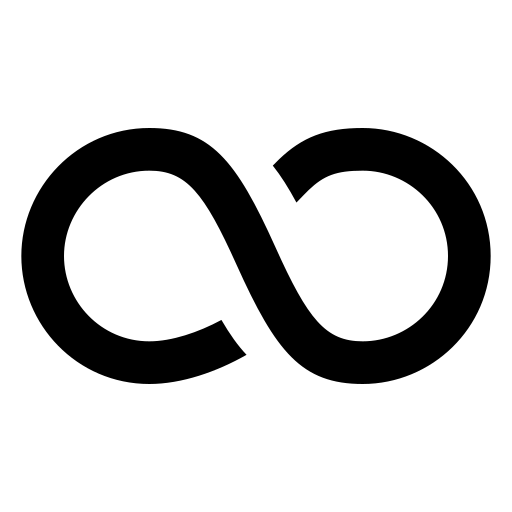
Leave a Reply