The pursuit of cutting-edge performance drives PC enthusiasts to explore unconventional hardware. Among these is the NVIDIA SXM2/3/4 computing accelerator graphics card, a powerhouse designed for data centers and professional workstations. But does it make sense to integrate such a card into a consumer PC? This article examines the feasibility, advantages, and obstacles of using SXM2, SXM3, or SXM4 cards in a home setup, helping you decide if this ambitious project is worth your time and money.
Understanding SXM2/3/4 Computing Accelerator Graphics Cards
To begin, let’s define what an SXM2/3/4 computing accelerator graphics card is. These are high-performance GPU modules developed by NVIDIA for enterprise applications, such as AI training, scientific simulations, and big data analytics. Unlike consumer GPUs, which use PCIe slots, SXM cards feature a proprietary socket (SXM2, SXM3, or SXM4) optimized for high-density computing environments like NVIDIA’s DGX systems.
For instance, the NVIDIA Tesla V100 (SXM2), A100 (SXM4), and H100 (SXM4/SXM5) are examples of these cards, boasting immense computational power. However, their specialized design makes them challenging to adapt for consumer use. So, why would anyone consider this for a home PC?
Why Use an SXM2/3/4 Card in a Consumer PC?
The primary appeal of an SXM2/3/4 computing accelerator graphics card is its unparalleled performance in specific workloads. These cards often surpass consumer GPUs in tasks like machine learning, data processing, or rendering complex simulations. For hobbyists or professionals working on cutting-edge projects, this raw power is tempting.
Additionally, surplus SXM cards sometimes appear on the secondhand market at reduced prices. Data centers regularly upgrade, making cards like the V100 or A100 available to enthusiasts. For those eager to experiment, this presents a chance to access enterprise-grade hardware on a budget. But before you dive in, let’s consider the challenges.
The Hurdles of Integrating SXM2/3/4 Cards
While the idea of boosting your PC with an SXM2/3/4 computing accelerator graphics card is exciting, several obstacles make it a complex endeavor. These challenges often outweigh the benefits for casual users.
Compatibility Challenges
First, SXM cards don’t fit standard consumer motherboards. Their proprietary socket requires specialized hardware, such as server-grade motherboards or custom adapters. These components are not only expensive but also rare, demanding technical know-how to configure properly.
Moreover, consumer operating systems like Windows may not fully support SXM cards. NVIDIA optimizes drivers for Linux-based enterprise systems, so you might encounter software limitations or compatibility issues on a home PC.
Cooling Demands
SXM cards generate substantial heat due to their high performance. In data centers, they rely on advanced liquid-cooling or high-pressure air-cooling systems. Consumer PCs, by contrast, typically use simpler air or liquid-cooling setups. Adapting an SXM card for home use often requires custom cooling solutions, which are costly and complicated to implement.
Power Requirements
Power consumption is another significant hurdle. SXM2/3/4 cards can demand 250–400 watts or more, far exceeding most consumer GPUs. You’d need a high-capacity power supply unit (PSU), potentially 1000W or higher, to support the card alongside other components. Additionally, SXM cards use non-standard power connectors, requiring custom cables or adapters.
Cost of Setup
Even if you snag an SXM card at a discount, the overall cost of integration can be staggering. Specialized motherboards, adapters, cooling systems, and robust PSUs add up quickly, often costing thousands. At that point, you must weigh whether the performance justifies the investment compared to a high-end consumer GPU.
Benefits for Niche Use Cases
Despite these challenges, certain scenarios make an SXM2/3/4 computing accelerator graphics card a compelling choice for a consumer PC. Let’s explore a few.
AI and Machine Learning
For developers or researchers working on AI and machine learning, SXM cards shine. Models like the NVIDIA A100 or H100 excel at parallel computing tasks, such as training neural networks. If you’re a hobbyist or small-scale researcher unable to afford a full server, an SXM card in a PC could deliver enterprise-level performance at a lower cost.
Scientific and Computational Work
Similarly, if you’re running simulations in fields like physics, chemistry, or bioinformatics, SXM cards offer superior double-precision floating-point performance. This makes them ideal for scientific computing, where consumer GPUs often fall short.
Enthusiast Appeal
Beyond practical applications, there’s the thrill of the challenge. Building a PC with an SXM card is a badge of honor for tech enthusiasts. Successfully integrating such hardware can earn you respect in online communities and satisfy your curiosity about pushing PC performance to the limit.
SXM2/3/4 Cards vs. Consumer GPUs
To assess whether an SXM2/3/4 computing accelerator graphics card is worth it, let’s compare it to a top-tier consumer GPU, like the NVIDIA GeForce RTX 4090.
| Feature | SXM2/3/4 Card (e.g., A100) | Consumer GPU (e.g., RTX 4090) |
|---|---|---|
| Performance | Excels in AI, scientific tasks | Ideal for gaming, rendering |
| Compatibility | Needs specialized hardware | Plug-and-play with PCIe |
| Cooling | Requires custom solutions | Built-in cooling |
| Power Consumption | 250–400W+ | 200–450W |
| Cost | High (with setup costs) | Expensive but simpler |
| Driver Support | Limited for consumer OS | Full support for Windows/Linux |
Clearly, consumer GPUs are more user-friendly and versatile for most tasks. Unless your workload demands the unique strengths of an SXM card, a consumer GPU is typically the better option.
Steps to Integrate an SXM2/3/4 Card
If you’re set on using an SXM2/3/4 computing accelerator graphics card in your PC, here’s a practical roadmap. Note that this is an advanced project requiring technical expertise.
- Research Hardware Needs: Find a compatible motherboard or adapter for the SXM2, SXM3, or SXM4 form factor. Server-grade boards from brands like Supermicro may be necessary.
- Design Cooling: Invest in a high-performance cooling solution, such as a custom liquid-cooling loop, to manage the card’s heat.
- Upgrade Power Supply: Ensure your PSU can handle the card’s power demands and source compatible connectors or adapters.
- Install Drivers: Download NVIDIA’s enterprise drivers, preferably for a Linux OS, as Windows support may be limited.
- Test and Troubleshoot: Expect some trial and error. Adjust BIOS settings, update firmware, or seek advice from online forums to resolve issues.
Is It Worth the Effort?
So, is running an SXM2/3/4 computing accelerator graphics card in a consumer PC worthwhile? For most users, the answer is no. The compatibility issues, steep costs, and technical complexity make it impractical for gaming, general computing, or even most creative tasks. High-end consumer GPUs, like the RTX 4090, deliver comparable performance with far less effort.
However, for niche applications—such as AI development, scientific computing, or enthusiast experimentation—an SXM card could be a viable option if you have the skills and budget to tackle the challenges. It’s a project for those who thrive on solving complex hardware puzzles.
To Wrap Up
In closing, integrating an SXM2/3/4 computing accelerator graphics card into a consumer PC is a bold but daunting undertaking. While these cards offer unmatched power for specific workloads, the practical barriers make them a tough sell for most users. Unless you have a clear need and the expertise to navigate the hurdles, a consumer GPU remains the smarter choice. Looking ahead, advancements in hardware may bridge the gap between enterprise and consumer systems, but for now, SXM cards are a niche pursuit.
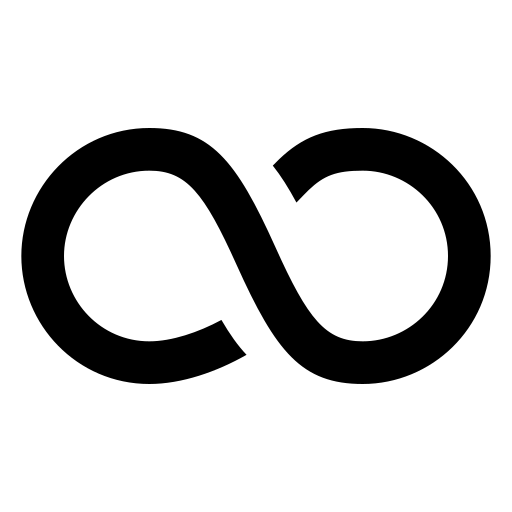
Leave a Reply