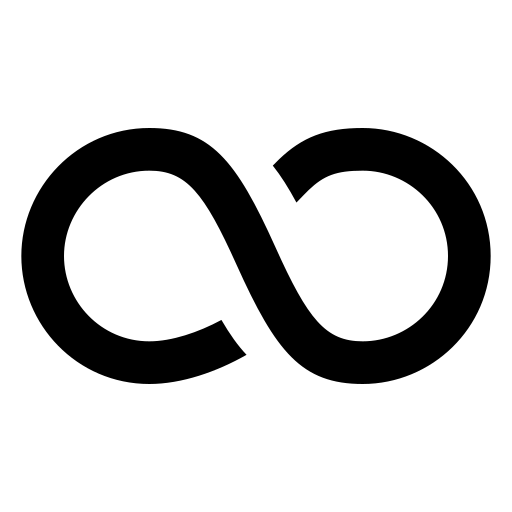Tag: macOS
-
Run Remote Commands with SSH and Certificate Authentication on Linux / macOS Terminal
1. Ensure SSH Key-Based Authentication Is Set Up Before proceeding, make sure you have SSH key-based authentication set up between your local machine and the remote server: By default, this creates the keys in ~/.ssh/id_rsa (private key) and ~/.ssh/id_rsa.pub (public key). You can use ssh-copy-id: Or, manually append the public key to the ~/.ssh/authorized_keys file Read more…
-
Using Shell Commands to Clean macOS: Advanced User Guide
When your macOS starts to slow down, cleaning it up with the built-in shell commands can work wonders. By using Terminal, macOS’s command-line interface, you can efficiently clear out clutter, free up disk space, and optimize performance. This article explains how to clean macOS using shell commands, providing simple instructions suitable even for beginners. What Read more…
-
Resolving ping6 Issues on macOS with Multiple Network Interfaces
When using macOS with both Ethernet and Wi-Fi enabled, you might encounter issues with the ping6 command failing to receive packets unless you explicitly specify a network interface. For instance, running ping6 dns.google may yield no response, but ping6 dns.google -I en1 works correctly. This problem is primarily caused by the system’s inability to determine Read more…
-
Using Wake-On-LAN from the Command Line on macOS
Wake-On-LAN (WOL) is a network protocol that allows users to remotely power on a computer through a local area network. macOS users can harness this capability through command-line tools, enabling efficient device management. In this article, we’ll guide you through installing and using the ‘wakeonlan’ command-line tool on macOS. Learn how to install and use Read more…
-
Sing-Box: Revolutionizing Internet Connectivity
Sing-Box is a versatile and open-source proxy platform that has rapidly gained traction as a reliable solution for circumventing internet restrictions. It supports multiple operating systems and offers robust features like multi-protocol support, customizable routing, and a user-friendly interface, making it a top choice for seamless internet access. Read more…
-
Mastering the dig Command for DNS Queries
The dig command (Domain Information Groper) is a powerful and flexible tool for querying Domain Name System (DNS) records. It is commonly used by network administrators, developers, and security professionals to troubleshoot DNS issues, verify domain configurations, and gather domain information. This article provides a detailed guide on using dig effectively. Basic Usage The simplest Read more…
-
Microsoft Windows App for Windows Missing Basic RDP Features
Microsoft Windows App: Comparing Experiences on Windows and macOS In the ever-evolving tech landscape, Microsoft’s Windows App is designed as a unified platform for remote work and virtualization. However, its performance and usability vary significantly across platforms. While the app’s features are tailored to cater to enterprise needs, many users have expressed frustration over its Read more…
-
How to Remove Startup Items Not Managed by Login Items & Extensions in macOS
macOS provides tools like “Login Items” in System Preferences and the Extensions section to manage startup applications. However, some startup items do not appear in these interfaces. This guide explains how to locate and remove such startup items. 1. Inspect Startup Directories in /Library and ~/Library macOS stores system-wide and user-specific startup items in specific Read more…
-
Advanced Configuration of Vim Editor: Taking Your Editing Experience to the Next Level
Vim is renowned for its versatility and efficiency as a text editor. While its basic functionalities are often sufficient for everyday tasks, advanced features make Vim a powerful tool for developers, writers, and anyone who works with text. This article explores advanced techniques and configurations that can elevate your Vim editing experience. Customizing Vim with Read more…